2020. 3. 1. 11:45ㆍ카테고리 없음
VMware ESXi 4.0 Update 4 Release NotesESXi 4.0 Update 4 17 November 2011 Build 504850Last Document Update: 17 November 2011These release notes include the following topics:.What's NewThis release delivers bug fixes that have been documented in the section.Earlier Releases of ESXi 4.0Features and known issues from earlier releases of ESXi 4.0 are described in the release notes for each release. To view release notes for earlier releases of ESXi 4.0, click one of the following links:.Before You Begin ESXi, vCenter Server, and vSphere Client Version CompatibilityThe provides details of the compatibility of current and earlier versions of VMware vSphere components, including ESXi, vCenter Server, the vSphere Client, and other VMware products. Hardware Compatibility.

Learn about hardware compatibilityThe Hardware Compatibility Lists are available in the Web-based Compatibility Guide at. The Web-based Compatibility Guide is a single point of access for all VMware compatibility guides and provides the option to search the guides, and save the search results in PDF format. For example, with this guide, you can verify that your server, I/O, storage, and guest operating systems, are compatible.Subscribe to be notified of Compatibility Guide updates via. Learn about vSphere compatibility:DocumentationThe VMware vSphere 4.0 Update 1 documentation has been updated and is applicable for all update releases of vSphere 4.0, including VMware vSphere 4.0 Update 4. See the applicable ESXi documentation page:.The procedures for Generating New Certificates for the ESXi Host, Replacing a Default Certificate with a CA-Signed Certificate, and Uploading a Certificate and Key Using a HTTPS PUT is updated in the Installation and UpgradeRead the for step-by-step guidance about installing and configuring ESXi Installable and vCenter Server or the for step-by-step guidance on setting up ESXi Embedded and vCenter Server.After successful installation of ESXi Installable or successful boot of ESXi Embedded, several configuration steps are essential. In particular, some licensing, networking, and security configuration is necessary. Refer to the following guides in the vSphere documentation for guidance on these configuration tasks.
The or the for information on licensing. The for information on networking and securityFuture releases of VMware vSphere might not support VMFS version 2 (VMFS2). You should consider upgrading or migrating to VMFS version 3 or higher.
See the.Future releases of VMware vCenter Server might not support installation on 32-bit Windows operating systems. VMware recommends installing vCenter Server on a 64-bit Windows operating system. If you have VirtualCenter 2.x installed, see the for instructions about installing vCenter Server on a 64-bit operating system and preserving your VirtualCenter database.Management Information Base (MIB) files related to ESXi are not bundled with vCenter Server. Only MIB files specifically related to vCenter Server are shipped with vCenter Server 4.0.x. All MIB files can be downloaded from the VMware Web site at.
Esxi 4.1 License Key Generator
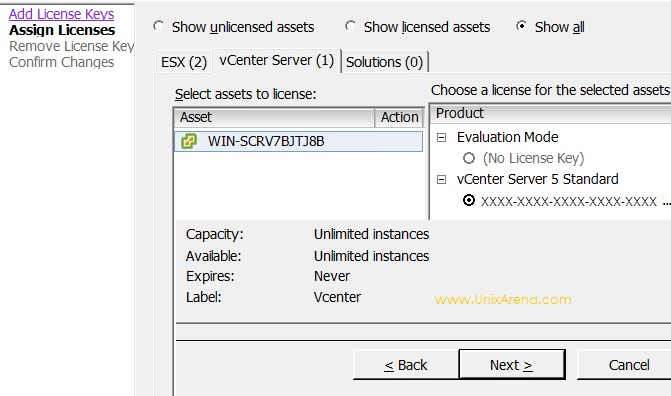
Upgrading VMware ToolsVMware ESXi 4.0 Update 4 requires a VMware Tools upgrade. VMware Tools is a suite of utilities that enhances the performance of the virtual machine’s guest operating system.
Refer to the for a list of VMware Tools issues resolved in this release of ESXi.The VMware Tools RPM installer, which is available in the VMware Tools ISO image for Linux guest operating systems, has been deprecated and will be removed in a future ESXi release. Use the tar.gz installer to install VMware Tools on virtual machines with Linux guest operating systems.To determine an installed VMware Tools version, see (KB 1003947). Upgrading or Migrating to ESXi 4.0 Update 4ESXi 4.0 Update 4 offers the following options for upgrading:. VMware vCenter Update Manager — You can upgrade from ESXi 3.5 Update 5 and ESXi 4.0.x by using vCenter Update Manager 4.0 Update 4. See the for more information. vSphere Host Update Utility — You can upgrade from ESXi 3.5 Update 5 and ESXi 4.0.x by using the vSphere Host Update Utility 4.0 Update 4. See the for more information.
vihostupdate command of VMware vSphere Command-Line Interface (vSphere CLI) — You can upgrade from ESXi 4.0.x by using vihostupdate command of vSphere CLI. For details, see the and.Supported Upgrade Paths for Host Upgrade to ESXi 4.0 Update 4:Upgrade Deliverable sSupported Upgrade ToolsSupported Upgrade Paths to ESXi 4.0 Update 4ESXi 3.5 Update 5ESXi 4.0,includingESXi 4.0 Update 1, ESXi 4.0 Update 2, andESXi 4.0 Update 3upgrade-from-esxi3.5-4.0update04.zip.
VMware vCenter Update Manager with ESX host upgrade baseline.vSphere Host Update UtilityYes. YesNote: Direct upgrade from releases prior to ESXi 3.5 Update 5 is not supported. You should upgrade first to a later version that is supported, and then upgrade to ESXi 4.0 Update 4.Upgrading vSphere ClientAfter you upgrade vCenter Server or the ESX/ESXi host to vSphere 4.0 Update 4, you are prompted to upgrade the vSphere Client to vSphere Client 4.0 Update 4. The vSphere Client upgrade is mandatory. You must use only the upgraded vSphere Client to access vSphere 4.0 Update 4.Note: You must use vSphere Client 4.0 Update 4 to access vCenter Servers that are part of a linked mode group with at least one vCenter Server 4.0 Update 4 instance.
Patches Contained in this ReleaseThis release contains all bulletins for the ESXi Server software that were released prior to the release date of this product. See the VMware page.Patch Release contains the following individual bulletins:See the documentation listed on the download page for more information on the contents of each patch.Resolved IssuesThis update release has all fixes of the ESXi401 patch rolled into it. In addition, it also resolves stability issues that might have caused earlier update releases of ESXi 4.0 to fail.Known IssuesThis section describes known issues in this release in the following subject areas:.Backup.VMware Consolidated Backup (VCB) 1.5 Update 1 with Windows 7 and Windows 2008 R2 x64VMware Consolidated Backup (VCB) 1.5 Update 1 supports full virtual machine backup and restore of Windows 7 and Windows 2008 R2 x64 guest operating systems.